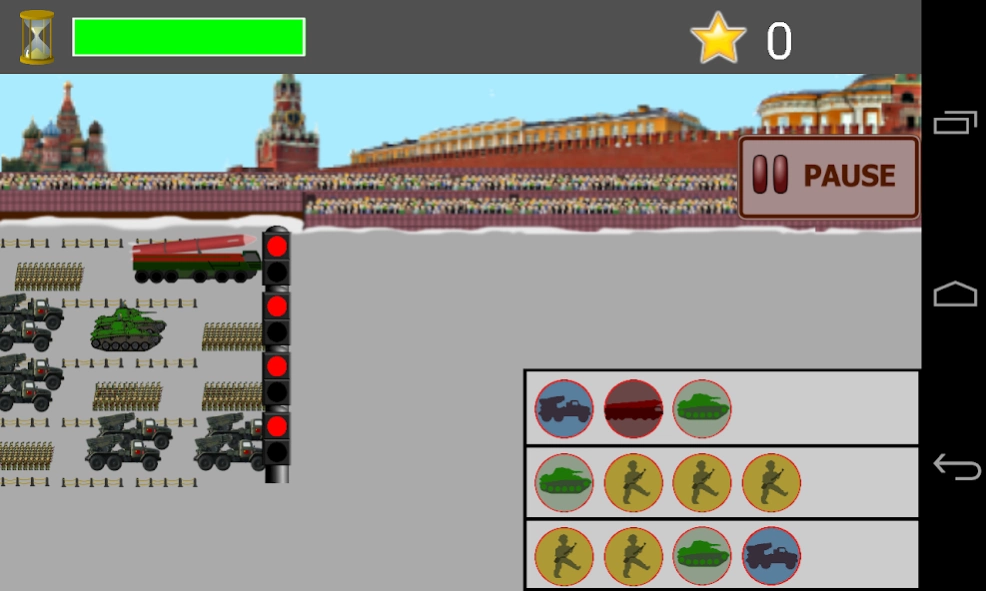Parade Master 1.0.2
Free Version
Publisher Description
Parade Master - Order the parade units, earn points and combos! Let our enemies tremble!
Order the parade units as specified, earn points and combos!
Today our motherland will display it's might in a great military parade! As the Parade Master your duty is to order the marching units as decreed by our wise leader. Let our enemies tremble!
The units are arriving in four lines. You select which line flows into the main parade. In the bottom right corner you can see the sequences desired by the Supreme Commander! Make sure the main parade repeats those sequences.
You earn points for creating the sequences ordered. To earn combos, create the sequences one after another with no unit entering the main parade unless it is part of a sequence.
Initially you can only play the Soviet Union parade. Earn 2,000 points to unlock the North Korea campaign - the Dear Leader will be pleased! More parades coming in upcoming versions.
About Parade Master
Parade Master is a free app for Android published in the Puzzle & Word Games list of apps, part of Games & Entertainment.
The company that develops Parade Master is AZak. The latest version released by its developer is 1.0.2.
To install Parade Master on your Android device, just click the green Continue To App button above to start the installation process. The app is listed on our website since 2015-03-14 and was downloaded 1 times. We have already checked if the download link is safe, however for your own protection we recommend that you scan the downloaded app with your antivirus. Your antivirus may detect the Parade Master as malware as malware if the download link to mysuperiorgames.parademaster is broken.
How to install Parade Master on your Android device:
- Click on the Continue To App button on our website. This will redirect you to Google Play.
- Once the Parade Master is shown in the Google Play listing of your Android device, you can start its download and installation. Tap on the Install button located below the search bar and to the right of the app icon.
- A pop-up window with the permissions required by Parade Master will be shown. Click on Accept to continue the process.
- Parade Master will be downloaded onto your device, displaying a progress. Once the download completes, the installation will start and you'll get a notification after the installation is finished.